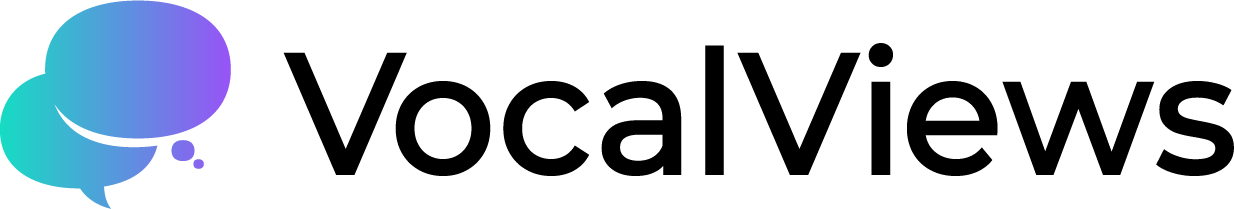Vocalites!
You’ve been invited to a project… You’ve applied to said project and… Oh no ☹ something has come up, and you know you won’t be available for those dates anymore! Please continue reading to find out how to easily rectify this!
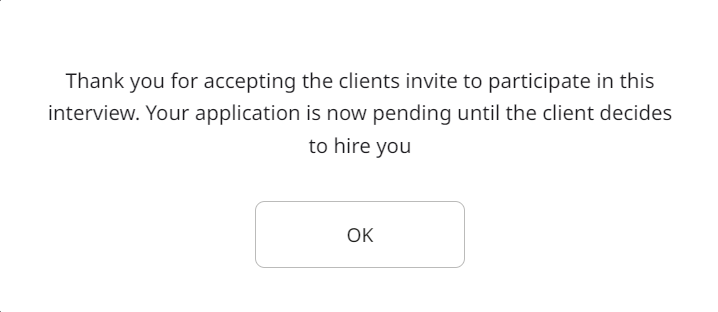
Let’s say you’ve just applied for a project. This pop-up box will show up, reminding you that your application is still pending rather than confirmed, until you’ve been hired.
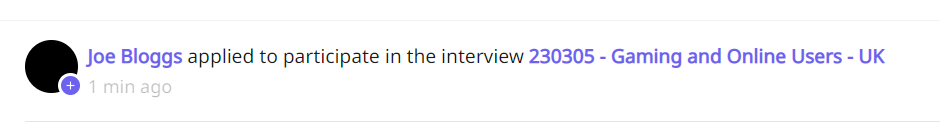
The client will see your application in their notification updates. They will review your answers and see if you meet the criteria. If they do, they will hire you, or you will be contacted by a recruiter etc.
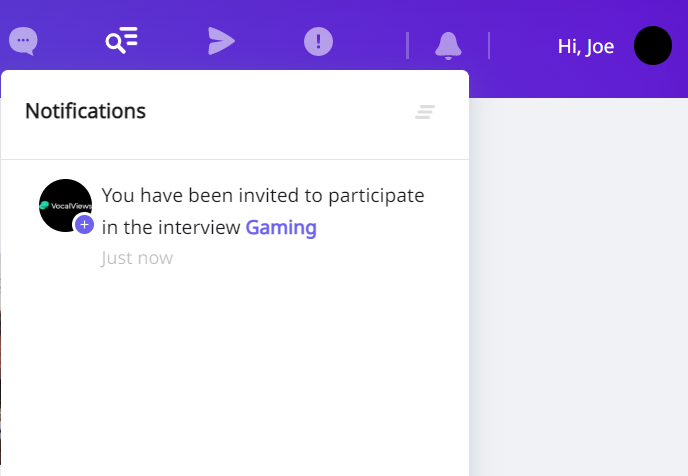
The photo above shows what it looks like when you have been invited to participate in a project. All you have to do is click on the bell-shaped icon and your notification box will pop up!
Once you’ve applied and answered the screener questions. Please direct yourself to the ‘My interviews’ icon in the top right corner. It is highlighted in the image below.
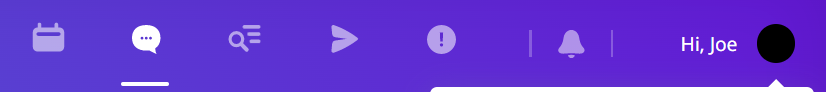
You will be directed to a page that shows you…
- Invitations
- Applications
- Upcoming
- Completed
- Cancelled
You’ll want to click on applications. Anything you’ve applied for will show up here.
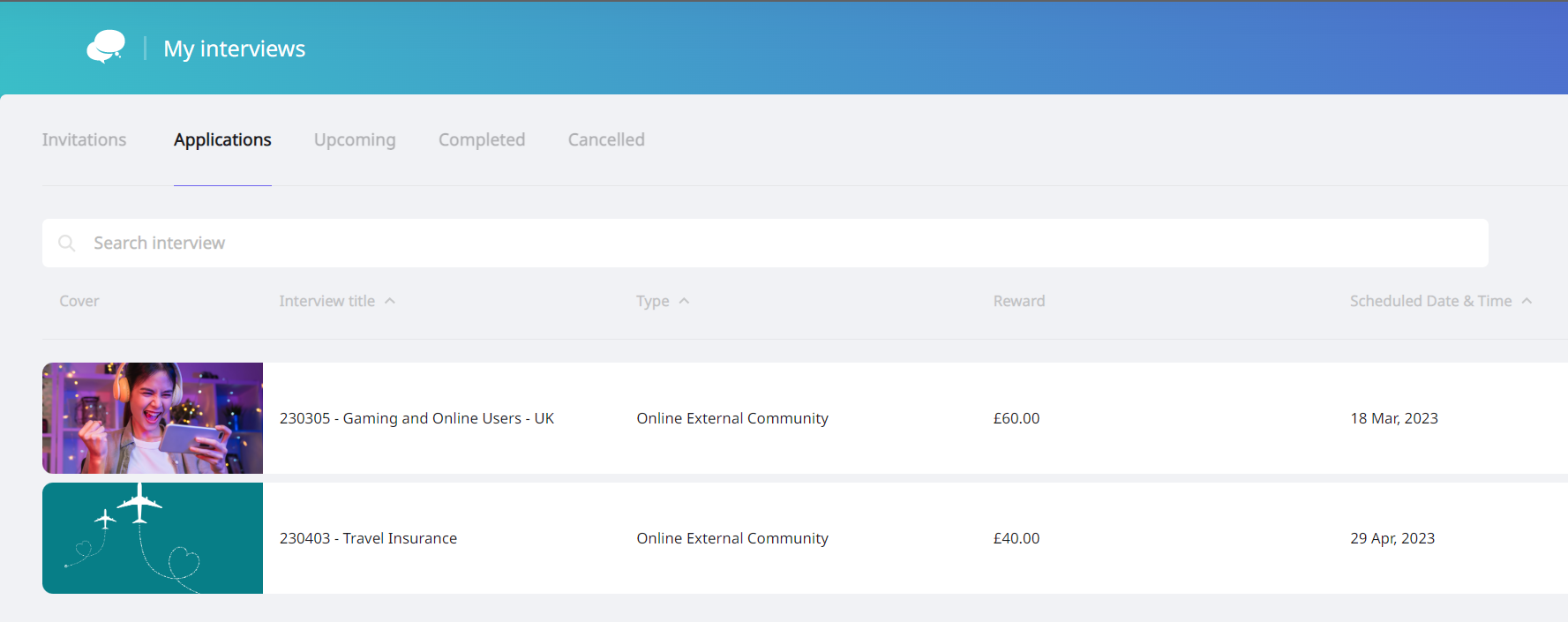
Please select the project you’d like to cancel your application for. You’ll see this screen show up…
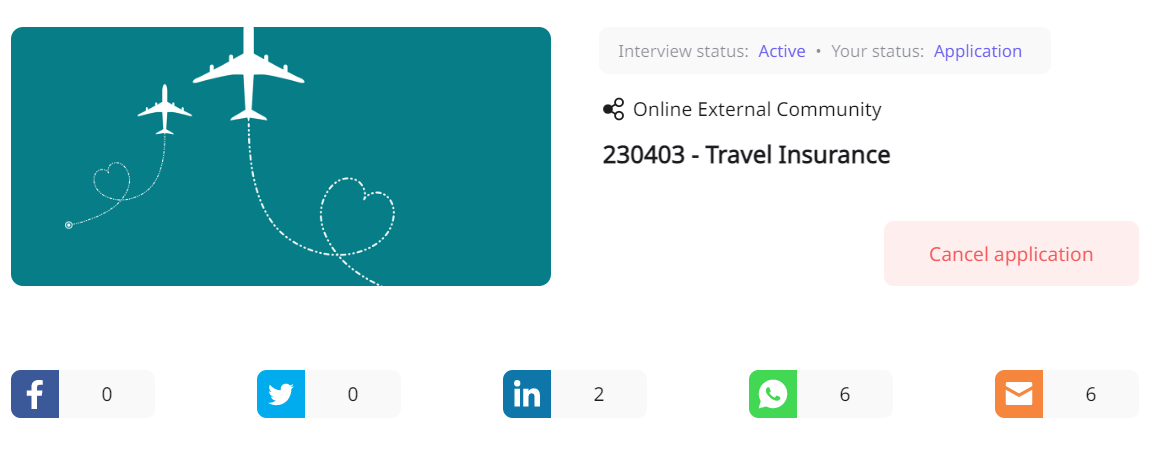
As you can see, there is a big red button that says ‘Cancel application’. Click on this if you wish to proceed with the cancellation.
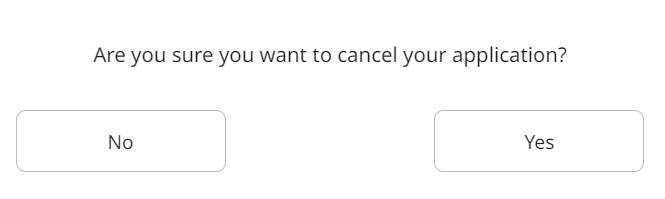
Of course, it will ask you whether you’re sure or not. Last chance here, folks!
When you press YES, it may take a couple of seconds. The page will then refresh itself and it’ll present itself with the APPLY purple button, as if the application never happened.
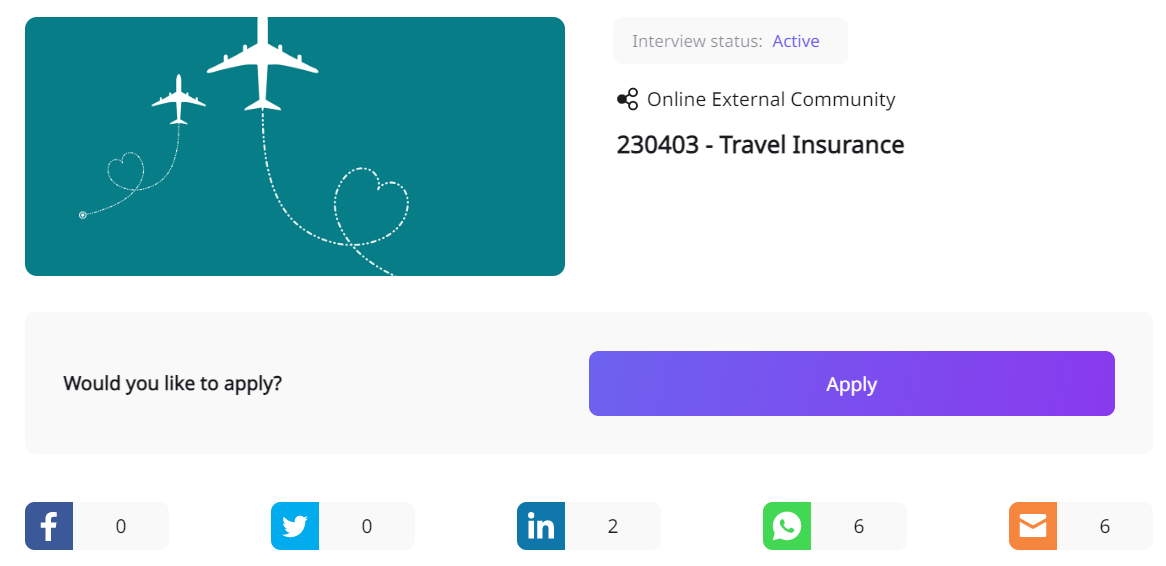
There we go! We hope this has helped. If you need any more assistance with cancelling an application, please contact us at support@vocalviews.com. Take care! Team VV 😊